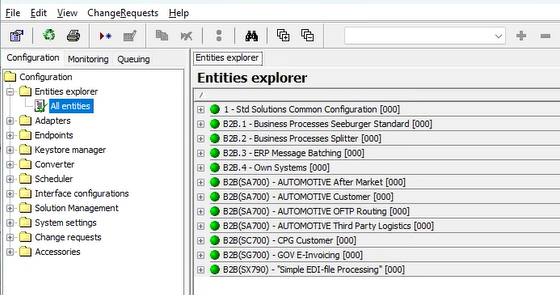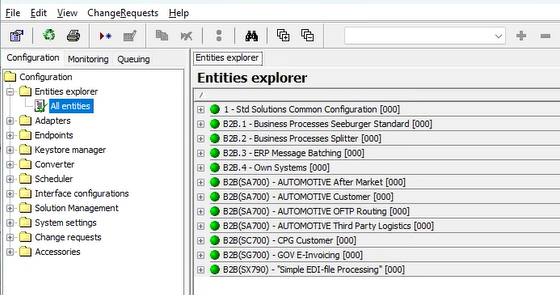Identifying your BIS Solution type
Log in to your BIS.
Click the tab Configuration.
Click Configuration.
Click Entities explorer.
-
Click All entities.
In this overview, you can see which BIS Solution you have. In this example, the user has a B2B Solution, because the entity names start with “B2B”.