Depending on your operating system, there are different ways to find out your operating system version:
for Windows 10 and newer
for Windows older than Windows 10
for Linux users
Navigate to your Settings.
Click System.
Click About.
Under Windows specifications, check which version of Windows your device is running on.
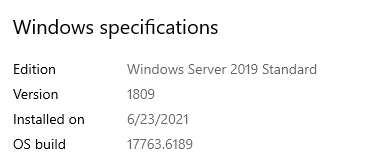
Note: If this does not work for you, you are running on a version older than Windows 10. In this case, you can try the following instruction. |
Click on the Windows icon.
Search for Computer.
Click Properties.
Under Windows edition, check which version of Windows your device is running on.
Open the terminal application (bash shell).
For remote server login using the ssh: ssh user@server-name.
Type any one of the following commands to find the operating system name and version in Linux:
Type the following command to find the Linux kernel version: