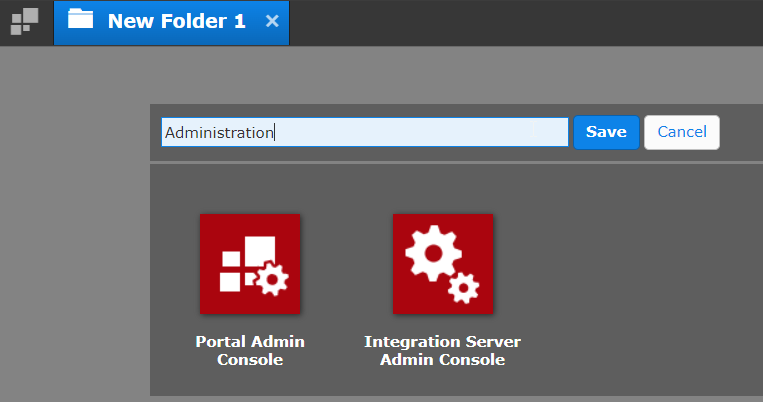After logging into the Portal of a BIS system, a user can see the BIS apps depending on their permissions.
The home screen contains the following different levels of apps by default:
Apps which are related to the logical systems on the BIS installation, like the before mentioned apps.
General apps for administration, which are independent from the logical system, like the User Management Service, Log Inspector, and general Admin Consoles.
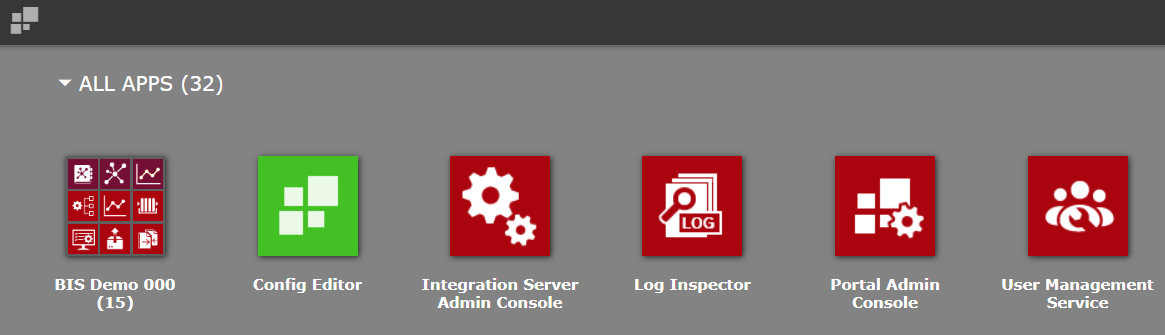
It is also possible to create your own folders by dragging and dropping one app over another. Folders can also be renamed.
In this example, the apps Portal Admin Console and Integration Server Admin Console were moved into a new folder. The Folder New Folder 1 was created and renamed Administration.