Change requests are meant for the implementation of new services, changes to existing processes and maintenances in IT infrastructure, i.e. for onboarding of new trading partners.
Change requests can be opened by your change request manager(s) whom you nominate in the beginning of your cooperation with SEEBURGER.
Please see the Service Guideline for SEEBURGER Cloud Services in the Service Desk for the description of the change request process.
To open a change request via the Service Desk, follow these steps:
Log in to the SEEBURGER Service Desk: https://www.seeburger.com/services-training/support-services#c10767.
Click NEW INCIDENT RECORD.
In the field Priority, select the urgency of your request.
In the field Product, select the product referred to in your request.
Enter a Subject for your request.
Enter a Description for your request.
In the field Attachment, you can:
 to add a new attachment as file or as link
to add a new attachment as file or as link
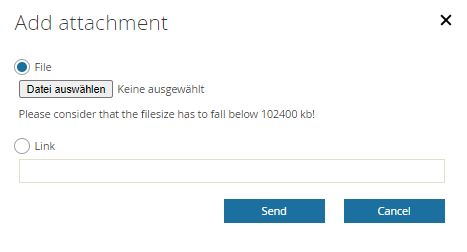
 to remove an attachment
to remove an attachment
Click Send in the upper left corner of the form to submit your request.
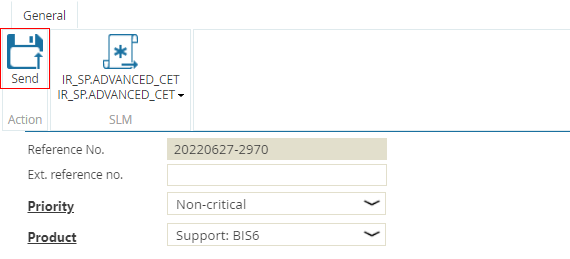
Find more information here: