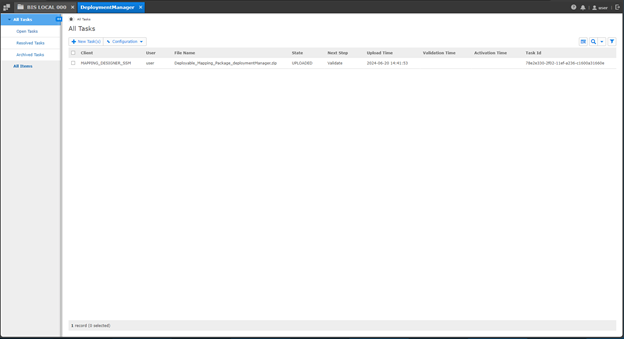Open the Business Integration Suite.
Open the app DeploymentManager.

Click + New Task(s).
In the new screen that opens, select Upload > Files.

Open the file Deployable_Mapping_Package_deploymentManager.zip.
Click Next.
Note: Leave the default Scheduler settings for both the Validation properties and Activation properties, as they meet the necessary requirements. |
Click Next.
Note: Under Notification settings, you have the option to check the box Send notification cc to: and enter the desired email address where you wish to send notifications. |
To start the deployment, click Finish.