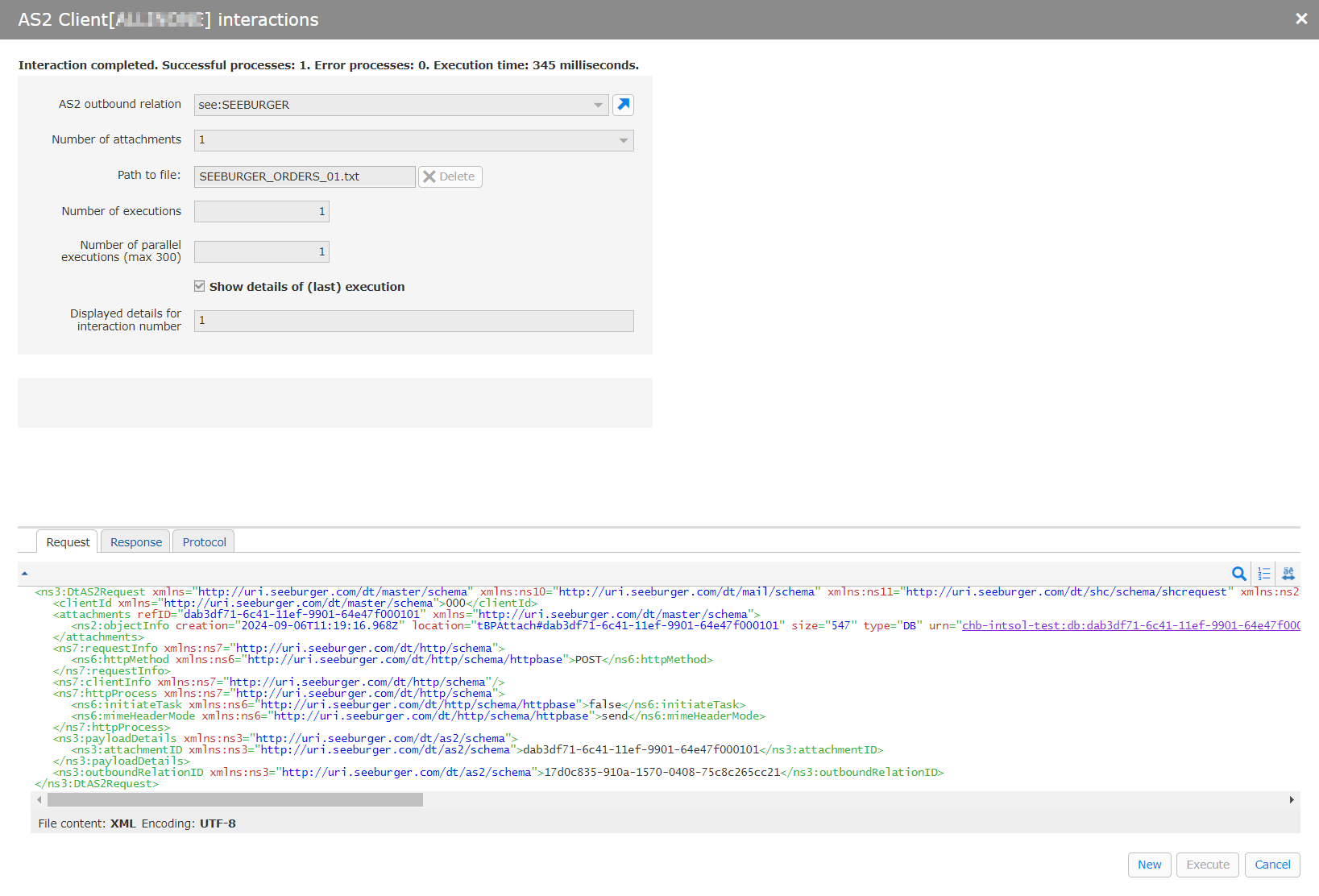Open the app Control Center.
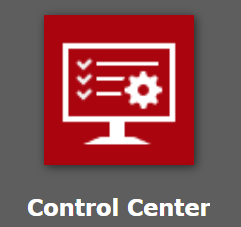
Navigate to Adapters.
Select the adapter AS2 Client.
Right click on the row with the adapter AS2 Client to display further options.
Select Interactions.
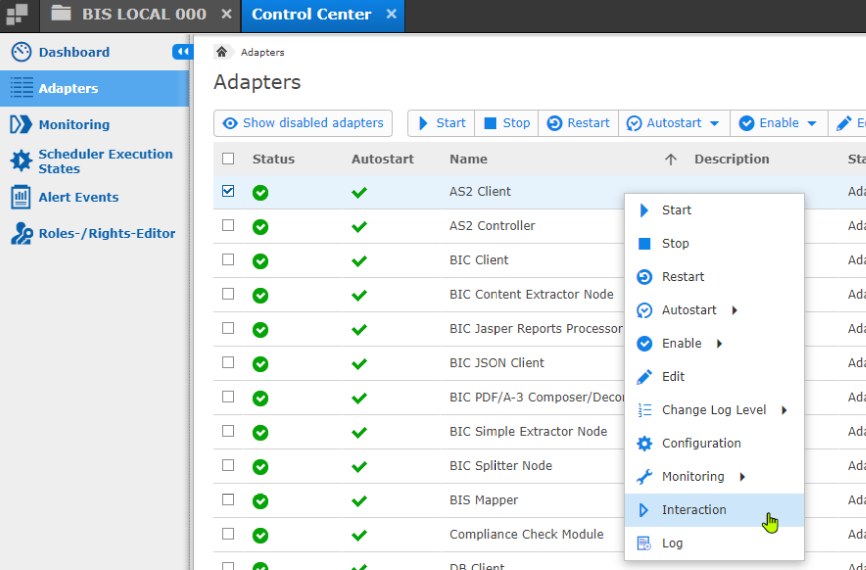
In the next window AS2 Client [System name], ensure that the following fields match the screenshot below:
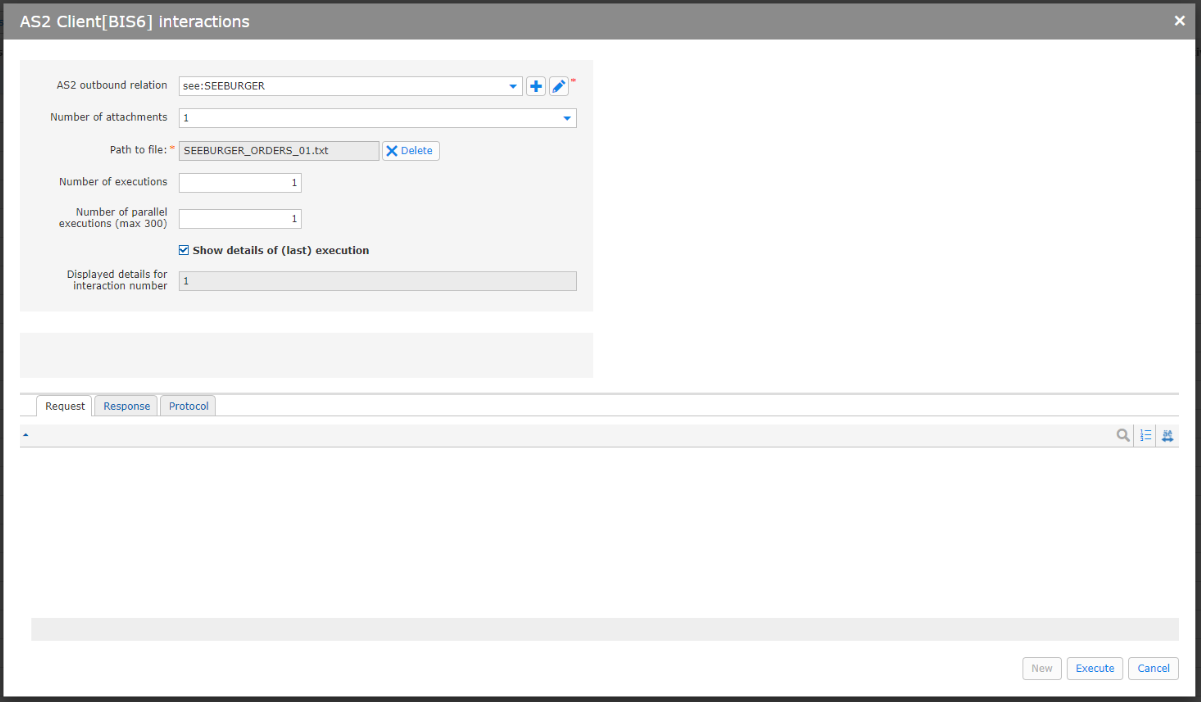
To start the test, click Execute.