There are 3 different ways to navigate through records in the app Masterdata Navigator:
Using the menu tree
Using the path selection in the navigation field
Using the search bar
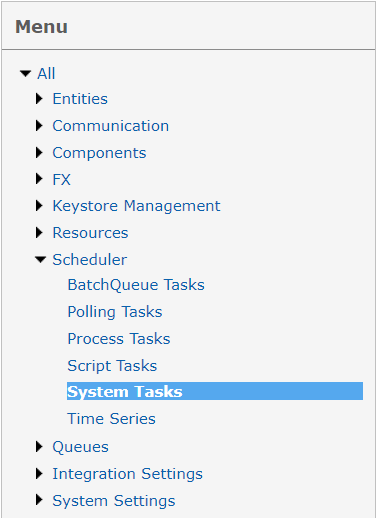
The menu tree on the left side allows you to navigate through the communication masterdata in a hierarchical manner.
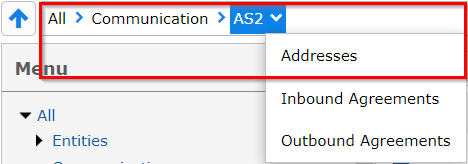
The navigation field on the top allows you to select the path to a menu item. Use the arrow icon > to select the path elements from the drop-down list.
Other options are:
type the path in the navigation field and use auto-completion
copy and paste a value, for example Communication/AS2/
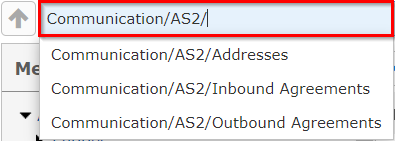
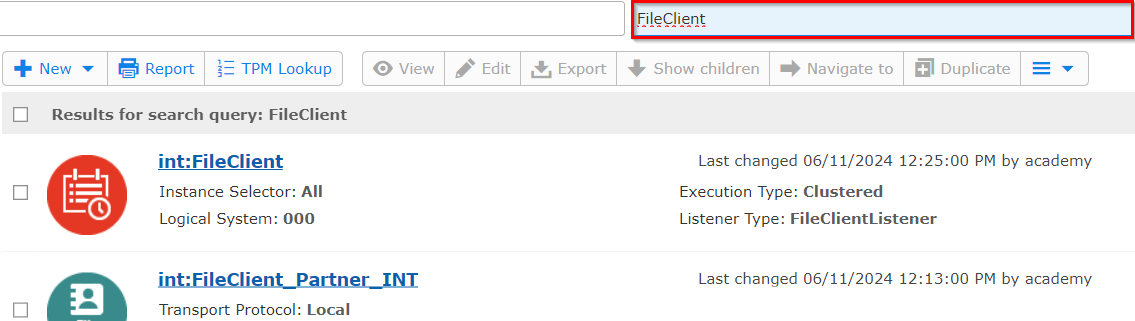
Note: Depending on the path item you have selected, the search will be executed at this level and at all deeper levels. A search in All considers all records, while a search in Communication only searches within the Communication masterdata. |
Combinations with AND, OR, and NOT are possible. Special characters like + - && || ! ( ) { } [ ] ^ " ~ * ? : and \ have to be escaped with \ before this character if they are not used in an exact search with quotes.