The add-on Advanced Search, enables the "Payload and Advanced Search" (SPAS) which provides a full-text-search based on APACHE Lucene, comprising all Message Tracking workflow fields and referenced attachement payload content additionally to the database-based searches.
This index, from both the database's metadata of the workflow table and the contents of attachments is updated regularly with a delay of five minutes to the database table data availability.
If you booked the add-on Profile Designer additionally, you can create your own custom search profiles for Message TrackingAdvanced Search. These profiles work similarly to ones you may already be familiar with, but they can include additional search fields for the contents of attachments. These profiles then use the search index exclusively for both attachment contents and all metadata fields.
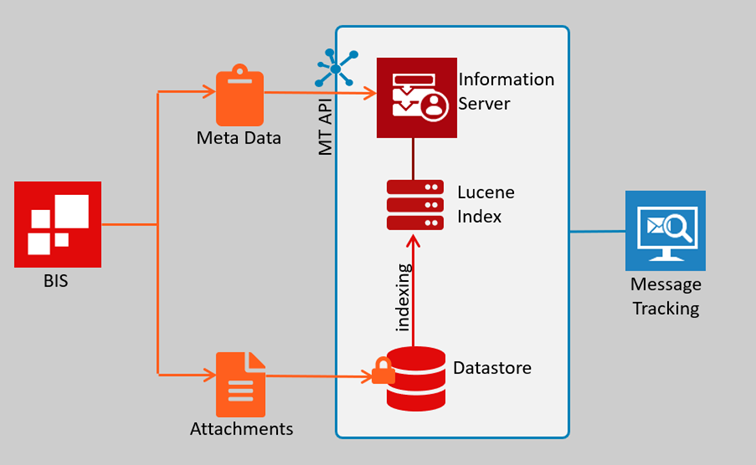
Advantages of advanced search:
Most significant: searching in payload content becomes possible.
Queries on multiple fields and certain wildcard queries perform better compared to database searches using the Global Search option.
Possible downsides:
There is a delay of five minutes before data appears in the index (indexing job needs to run first).
Queries with wildcards may provide different results than queries on database.
Sorting may provide different results than sorting on a database.
Contains only the workflow and the linked payloads of the workflow table.
With the add-on Advanced Search, you can search within message content, not just in the meta information of the message tracking data. The contents of the processed files are indexed here in addition to the meta information. This allows you to perform a search similar to a full-text search known from other apps.
This add-on is not included in the standard Message Tracking. If you have booked the add-on Advanced Search, we will provide you with additional search profiles with which you can also search for information in attachments.
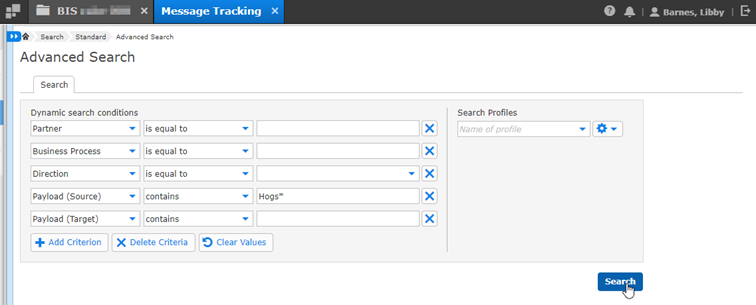
In this example, the new search criteria are Payload (Source) and Payload (Target). The following search operations are available for both:
contains/does not contain
is equal to/is not equal to
starts with/ends with
matches/does not match
range of
When clicking on Search in this example, the indexed payload data will be searched. The results of the search are displayed in table format as usual.
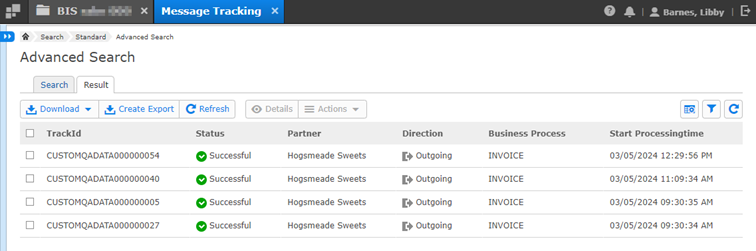
You can find more information on the advanced search in the following video:
Find more information here
> Search